| RUSSIAN |
VirtualDub MSU Color Enhancement
User Guide
MSU Graphics & Media Lab (Video Group)
Project,
ideas: Dr. Dmitriy Vatolin, Dmitriy Kulikov
Implementation:
Valentina Rudneva
Project now is in beta-testing stage.
All comments and notes are welcome.
The filter is intended for color enhancement in video or still images.
1. "What's wrong with pictures?" or filter destination.
- Shadowed colors and details restoring
- Faded images
Main filter ideas:
- Two filter work modes:
- Ways of color photos and video quality enhancement:
- Filter has many parameters which could be different depending on source picture and final goal of filter use
MSU Color Enhancement parameters set dialog below.
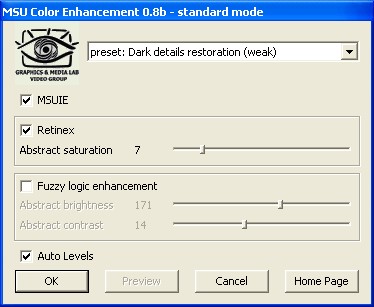
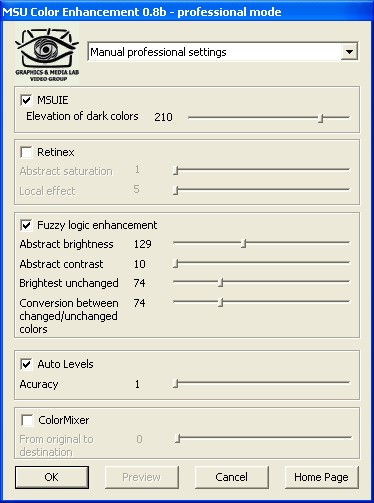
Filter parameters: MSUIE, Retinex, FuzzyLogicEnhancement, Auto Levels, Color Mixer.
MSUIE
Histogram transformation. Dark regions visibility improving. Control defines the color threshold of transformation.
Retinex
- Abstract saturation
Control color strength.
- Local effect
Defines number of neighbor pixels, which are used for current pixel brightness calculation.
FuzzyLogicEnhancement
- Abstract brightness
Have an enfluence on brightness.
- Abstract contrast
Have an enfluence on contrast. - Brightest unchanged color
Using control you can choose the color threshold of transformation..
- Conversion between changed/unchanged colors
Smoothness of transition on threshold of transformation("Brightest unchaged color").
Auto Levels
Automatic levels corrections. Control defines the accuracy.
Color Mixer
Mix result and source pictures colors. Control defines the result picture contribution.
Download
- Open this file VirtualDub. Unpacked in the folder "Plugins". File size 109 KB (in ZIP)
- Filter User's Guide
- Old Color Restoration filter page
| E-mail: |  |
Another resources
Video resources:
Server size: 8069 files, 1215Mb (Server statistics)
Project updated by
Server Team and
MSU Video Group
Project sponsored by YUVsoft Corp.
Project supported by MSU Graphics & Media Lab