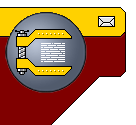[an error occurred while processing this directive]
PowerZip
Многоформатная архиваторная оболочка с удобным графическим интерфейсом в стиле
MS Office 2000 и настраиваемыми панелями и меню. Программа обеспечивает встроенную
поддержку создания и распаковки архивов в форматах ZIP и CAB (в том числе
многотомных и самораспаковывающиеся), распаковки архивов
RAR, ACE, TAR, Z, GZ, внешнюю
поддержку ARJ, LZH и HA.
Кроме произведения стандартных функций создания и распаковки, PowerZip позволяет
сортировать, просматривать файлы в архивах, защищать их паролем. Программа
полностью поддерживает длинные имена файлов, двунаправленные операции drag & drop, имеет
возможности тестирования архивов на целостность, интеграции в Проводник
(распаковка и упаковка из контекстных меню), настройки
ассоциируемых с PowerZip расширений файлов, инсталляции программ из архивов,
создания/конвертирования самораспаковывающихся архивов.
Обеспечивается поддержка макросов для
автоматизации часто выполняемых задач,
например произведения резервного
копирования.
Имеется облегченная (Lite) версия программы.
PowerZip features unified user interface that makes working with archives easier than ever. PowerZip comes with a fully customizable Windows self-extractor as well as an MS- DOS self-extractor making it east to distribute files to people who might not have an archive manager. PowerZip supports two-way drag and drop allowing you to compress and extract files quickly and
easily.
PowerZip can display files in an archive, and can update the archive if the files have been modified. If an archive contains a file named setup.exe PowerZip can extract the archive, launch the setup and delete the files when the setup is finished all with one click. PowerZip comes with Shell Extensions that are tightly integrated with Windows Explorer allowing you to create and extract archives right from Explorer without the need to run the main
program.
- Built-in support for ZIP and CAB formats, including multi-disk zips. Built-in read-only support for
RAR, TAR, Z, GZ and ACE
formats;
- ARJ support via external program (ARJ.EXE);
- LZH support via external program (LHA.EXE);
- HA support via external program (HA.EXE);
- Long filenames support;
- Encryption and decryption support;
- Easy to use user interface;
- Shell Integration (compress & extract files directly from Windows Explorer);
- A fully customizable self-extractor;
- Two-way (i.e. to and from Windows Explorer) drag and drop support;
- Testing archive integrity support;
- Viewing files support - view any of the files stored in an archive. This feature uses Windows default file associations. You can also specify a default viewer;
- Sorting - sort files in an archive;
- Context-sensitive help;
- Custom configurations - customize PowerZip to suit your needs.
>>
>>
|
|
|
|
|
|
|
|
|
[an error occurred while processing this directive]
|