Сайт о сжатии >> ARCTEST
Сравнительные тесты Альтернативные тесты
|
|
|
|
|
|
|
|
|
|
|
|
|
|
|
|

|
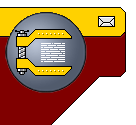 |
||
|
[an error occurred while processing this directive]
|
||
PECompact (ShrinkWarp)
Популярный EXE/DLL/OCX-пакер. Программа имеет очень удобный графический интерфейс (хотя поддерживается и задание опций через командную строку), позволяющий быстро выбрать файл для сжатия, установить параметры и "силу" сжатия, определить, какие ресурсы файла сжимать (курсоры, иконки, диалоги, изображения и т.п.), а какие нет. В принципе набор параметров довольно стандартный: создание резервной копии сжимаемого файла, сжатие таблицы экспорта, реструктурирование ресурсов, копирование оверлея, объединение секций и т.п. Имеется возможность просто оптимизировать файлы не сжимая их, поддерживаются плагины, поставляется альтернативная библиотека сжатия, есть функция добавления команд PECompact в контекстные Explorer-меню EXE/DLL-файлов.
Существует коммерческий братец программы - ShrinkWrap. Отличается названием, компанией-распространителем и тем, что незарегистрированная версия разрешает сжимать всего три файла. Интерфейс и опции как у устаревшего PECompact.
PECompact is a utility that compresses Windows 9x/NT4/w2k executables and DLLs to, typically, less than half their original size while leaving them 100% functional.
PECompact'd applications occupy less disk space, cost less to distribute, are loaded quicker across networks, decrease network traffic, and are more difficult to reverse-engineer and modify.
PECompact works by compressing the code, data, import directory, selected resources and other portions of Windows executables. The executable is decompressed and rebuilt at runtime with no noticeable delay. In fact, compressed executables can actually load quicker in some cases because there is less data to be retrieved from the disk or network. Both compression algorithms used by PECompact feature an optimized, 32bit x86 assembly language decompressor for maximum data throughput.
Unlike competing products, PECompact is highly configurable and gives the user much more power to select what is compressed and how it is compressed. PECompact also has unique plug-in support to allow for users to supply their own encryption/decryption procedures or special functionality to compressed executables.
For users who prefer not to compress their executables for whatever reason, PECompact also offers a 'Trim Only' option that optimizes the executable structure and decreases its size without applying any compression at all! This function can optionally strip relocations from the executable.
Features:
-
Written in 100% assembly language for maximum performance and minimum size.
-
Compresses Windows executables and DLLs significantly, while leaving them 100% functional.
-
Runtime decompression is extremely rapid, faster than competing products.
-
Decreases load time of compressed executables across networks.
-
Very minimal memory footprint increase of compressed executables.
-
Makes applications more difficult to reverse-engineer, analyze, or modify.
-
Compressed executables run fine in any win32 environment (win95/98/NT,etc).
-
Compresses code, data, imports, selected resources and more!
-
Advanced section merging and resource restructuring improves the compression ratio.
-
Preserves shell icons and allows user to limit the number of shell icons to be preserved.
-
Unique plug-in support allows for increased security and additional functionality.
-
Trim only option allows executables to be trimmed, optimized, and, optionally, relocations stripped without applying any compression or installing a symbiote.
-
Shell extension support.
-
Support for a wide range of command line parameters, allowing for integration of PECompact into development environments.
-
Advanced configuration available for experienced users. PECompact auto-configures itself for users who prefer not to get involved in the intricate details of the compression.
-
..and much more!
Сайт о сжатии
>>
ARCTEST
>>
Сравнительные тесты
|
Альтернативные тесты
|
Графические тесты
|
Новости
|
Утилиты
|
Файл'менеджеры
|
Описания
|
Линки
|
Necromancer's DN
|
Поддержка
|
|
[an error occurred while processing this directive]