Сайт о сжатии >> ARCTEST
Сравнительные тесты Альтернативные тесты
|
|
|
|
|
|
|
|
|
|
|
|
|
|
|
|

|
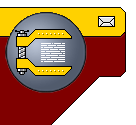 |
||
|
[an error occurred while processing this directive]
|
||
ExpressZIP
Довольно мощная, правда несколько излишне тяжеловесная
(5Мб инсталляция) архиваторная оболочка, предоставляющая
несколько оригинальных функций. Имеет приемлемый интерфейс с
поддержкой Drag&Drop, обеспечивает своими средствами
просмотр, создание и распаковку zip-архивов (в том числе
самораспаковывающихся SFX-EXE и многотомных), имеет функции
распаковки RAR, CAB и ACE архивов (без просмотра).
Предоставляются команды удаления файлов, инсталляции ПО из
архивов, проверки их содержимого на вирусы, защиты паролем,
просмотра архивных файлов во встроенном или внешнем вьюере
(своими средствами поддерживается просмотр
JPG, GIF, ICO,
WMF, EMF, BMP изображений, а также TXT и RTF файлов). Кроме того,
имеются функции работы с архивными комментариями,
удаления/переноса/переименования архивов, тестирования их
целостности, конвертирования в SFX, отправки по почте с помощью
встроенного e-mail клиента. Предоставляются средства
организации списка доступа к "любимым" архивам, упрощенного
пошагового создания настраиваемых самораспаковывающихся (SFX)
и обычных zip-архивов, проверки на орфографию во встроенном
spell-checker'e содержимого e-mail сообщений, приветствий
SFX-архивов, архивных комментариев и других вводимых
пользователем текстов.
ExpressZip имеет средства управления сортировкой и видом панелей, настройки deafult-директорий, используемого почтового сервера, вьюеров, антивирусов, альтернативных программ распаковки не-zip архивов.
ExpressZIP features all of the powerful ZIP tools you'll ever need in an easy to use and attractive interface and comes complete with built-in Wizards to walk you through creating ZIP and EXE (self-extracting) archives. ExpressZIP is the only archive utility you'll ever need!
Here are some of the many features you will find in ExpressZIP:
-
Easy to use interface;
-
Fast zip and unzip operations;
-
Built-In AntiVirus Support;
-
Full Drag & Drop Support for adding files/folders to archives and when opening ZIP files;
-
Opens and extracts files from other types of archives including ACE, CAB and RAR style archives;
-
Full E-Mail integration allowing easy archive attachments to E-Mail messages;
-
E-Mail support also features built-in spell checking;
-
Support for Windows 95/98/2000 and NT 4.0;
-
Full network support for file selection and extraction;
-
Built-in support for configurable self extracting archive creation and conversion;
-
Extended EXE creation support allowing more properties for EXE style archives to be set including a custom title and introduction message (with built-in spell checking support), a unique icon for the archive, password protection and file overwrite properties;
-
Easy to use Wizards for creation of both EXE and ZIP archives;
-
Passwords, comments, easy check mark individual file extraction operations;
-
Extract to system or network folders or select from a listing of favorite extraction locations that ExpressZIP tracks automatically;
-
Built-in support to view most common picture files (BMP, JPG, GIF, ICO, etc.);
-
Select files to extract, use the handy check mark boxes, or simply extract all files within an archive;
-
Archive spanning operations over just about any removable device;
-
Favorite Zip File Catalogue System allowing the user to keep track of Zip and EXE archives and their contents for easy reference;
-
And more...
Сайт о сжатии
>>
ARCTEST
>>
Сравнительные тесты
|
Альтернативные тесты
|
Графические тесты
|
Новости
|
Утилиты
|
Файл'менеджеры
|
Описания
|
Линки
|
Necromancer's DN
|
Поддержка
|
|
[an error occurred while processing this directive]