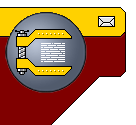Сайт о сжатии
>>
ARCTEST
Сравнительные тесты
Альтернативные тесты
Графические тесты
Новости
Утилиты
Файл-менеджеры
Описания
Линки
Necromancer's DN
Поддержка
|
[an error occurred while processing this directive]
CuteZIP
Эта довольно новая программа от компании GlobalSCAPE (авторов популярного CuteFTP) имеет удобный двухпанельный Explorer'о-образный интерфейс с поддержкой Drag&Drop, интегрируется в Windows (контекстные меню) и позволяет производить операции создания, распаковки и конвертирования архивов. CuteZip может работать с архивами форматов
ARJ, ACE, RAR, CAB (LZX и MSZIP),
GZIP, PAK, TAR и конечно
ZIP.
Программа имеет функции защиты архивов паролем, шифрования файлов (алгоритм Twofish 128-bit),
управления из командной строки, может одновременно открывать несколько архивов и распаковывать несколько файлов, создавать самораспаковывающиеся архивы, разделять файлы и архивы на части для копирования на дискеты, запускать файлы из архивов и т.п.
CuteZIP is the only file compression program to feature CD
audio to MP3 or Microsoft's Windows Media Audio (WMA), Twofish 128-bit
encryption for protecting your confidential files from prying eyes. CuteZIP is
designed for seamless right-click integration, including the ability to open
multiple archives at once. All this adds up to one powerful file management tool!
CuteZIP Features:
- Easy Drag-and-Drop Interface CuteZIP has the simple,
intuitive interface you've come to expect from GlobalSCAPE software. The
interface allows full drag-and-drop functionality and program launching
capabilities.
- Compression Using CAB (LZX and MSZIP) and ZIP Architecture
Different levels of compression allow for a choice between speed and
efficiency.
- Powerful password protection and encryption Built-in Twofish
encryption allows for fast, reliable password protection for archives.
CuteZIP also supports PKZip/WinZIP compression,
allowing for greater compatibility.
- CD Ripper Quickly and easily compress CD audio tracks to
MP3, WMA, WAV and other audio compression formats.
- Integrated CDDB Automatically name audio tracks with the
world’s largest online CD Database.
- Multiple Archive Support Open several archives in one
CuteZIP window.
- Multiple file extraction Uncompress multiple files
simultaneously by selecting the archives then right-clicking.
- Full Windows Shell Integration Use right-click menus to add
files to archives, encrypt files, extract and convert archives.
- Tar and GZIP Create tarballs and GZIP
them; cross-platform compatibility with Unix and Unix-like operating systems.
- Many supported archive types CuteZIP can decompress ZIP, CAB,
GZ, Tar, ARJ, Rar
and Pak formats, with more on the way.
- Subfolder View Subfolders of a compressed file are shown as
actual folders, instead of simple text paths, and can be navigated and
manipulated in an Explorer-like fashion.
- Customizable Settings User-defined settings for various
directory options, shell options, encryption options and more.
- Volume Encrypting Encrypt large files across diskettes or
ZIP drives. Volume size can be configured by the user, or automatically
detected by CuteZIP.
- Compressed File History CuteZIP remembers the last four
opened archives for quick access.
- Install Option Download and install self-extracting files
with a simple click of the mouse.
- Autoname archives New archives can automatically be named by
CuteZIP.
- Status Bar The status bar displays tool descriptions,
MouseOver text, and Hints for easier learning and navigation.
- User help Easily accessible and comprehensive help file.
>>
>>
|
|
|
|
|
|
|
|
|
[an error occurred while processing this directive]
|