Сайт о сжатии >> ARCTEST
Сравнительные тесты Альтернативные тесты
|
|
|
|
|
|
|
|
|
|
|
|
|
|
|
|

|
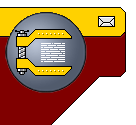 |
||
|
Сайт о сжатии >>
Новинки |
О сервере
(Compression Catalog! |
ENGLISH)
Книга "Методы сжатия данных" >> Без потерь | Изображений | Видео Разделы >> Cтатьи | Видео | Arctest | Ссылки | Ru.compress | Форум Проекты >> Д.Ватолина | А.Ратушняка | М.Смирнова | В.Юкина | Е.Шелвина | Д.Шкарина |
||
TurboZIP
TurboZIP is an Archive, E-Mail Manager and Auto Backup tool that
offers an amazing depth of features, with an interface that is easily accessible to every
level of user. Hidden beneath this easy to use interface is a powerful proprietary engine,
with multi-threading and spooling features to allow simultaneous operations - the reason
behind its incredible responsiveness.
TurboZIP includes a vast array of features and options designed for ease of use and
accessibility. Despite its overwhelming list of available functions and uses, TurboZIP is
specifically and carefully designed to be accessible to users of all experience levels. A
comprehensive, context-sensitive help file is provided for reference, and includes a
thorough "How To" section that can be browsed like a tutorial. In addition, the
hypertext features listing
allows users to jump to further details on the topic in which they are interested.
Open All Major Archive and E-Mail Attachment Formats, including ZIP, CAB,
ARJ, LHA (lzh) and Java Archive archives, UU Encoded E-Mail (uue, uu) attachments, MIME e-mail (mme, mim, b64), Mac
BinHex (bhx, hqx), Self-Extracting ZIP files (exe), Unix Z archives (gz, taz, tgz, z),
UNIX TAR archives.
Create Popular Archive and E-Mail Files, including ZIP, ARJ*, and
LHA* (lzh) archives, UU
Encoded (uue) E-Mail files, and Self-Extracting ZIP (exe) files. *requires external
programs.
Enhanced Multithreading Technology enables multiple archive operations (Zipping,
Unzipping, and Auto Backup), for opening more than one archive and other simultaneous
operations.
SPEED!!! TurboZIP is now up to ten times faster than the prior release (TurboZIP 97),
which was reported by PC Magazine as being 25 to 40 percent faster than the competition.
Display file contents within Archives and E-Mail attachments without opening them.
Lightning-quick multithreaded operations allow TurboZIP to display files within Archives
and E-Mail files, bringing all the attendant
advantages of previewing content. This function is not just ideal for analyzing and
categorizing files, but, combined with Find File capabilities can bring archiving
opportunities that were previously impractical. Partial list of supported file viewing and
printing formats, including both native, ActiveX, and DirectX viewers:
Document & Text Files:
Text Files, MS Word, WordPad, MS Works, Adobe Acrobat (PDF), Help (HLP - double click), Word Perfect, Outlook, Outlook Express, Ami Pro, HTML, ASCII, Text, & TTF, FON fonts;
Graphic & Presentation Formats:
ANI, BMP, CGM, CLP, CorelDRAW CMX, CUR, CWD, Autodesk (DWG, DXF, DWF), DIB, EMF, GIF, ICO, PNG, JPEG, Photo CD, PCX, PICT, RLE, TARGA, TIFF, WPG, WMF, PowerPoint (PPT, and POT);
Archive and Email Attachments:
MIME Encode (MME, MIM, B64), UU Encode (UUE, UU), Binhex (BHX, HQX), Internet E-Mail (EML), CompuServe E-Mail (PLX);
Multimedia Files:
AVI, VIVO Streaming video, FLC/FLI, MPEG and MP3 (DirectX 6.0), QuickTime (MOV, driver required), Advanced Streaming Video, FlashPix, MIDI, and WAV;
Spreadsheet & Database Files:
Excel, MS Works, Lotus 123, Quattro Pro, dBase DBF, FoxPro;
ActiveX & ActiveMovie Applications using installed components
Print files within Archives and E-Mail attachments using the TurboZIP native filter
support, ActiveX, or by accessing the associated application.
Extract and Create Files without using the TurboZIP interface; options allow you to bypass
the display and use defaults.
Drag and Drop files from Turbo Browser or Windows Explorer and within TurboZIP.
Display subfolders within Archives in a file tree format.
Organize Archives and E-Mail messages into user-defined categories without moving the
actual files.
Catalog files on removable media, and review their content and find files without the
media being present.
Auto Scan selected drives, folders, and subfolders to add selected file formats to ZIP
Sets.
Find files in Archives and E-Mail files.
Find text strings within files in Archives and E-Mail attachments, using optional
"fuzzy search" capabilities, precision search criteria, and the vast array of
TurboZIP file access filters.
Print listings of the files within archives.
Create Multiple Disk Archives (disk spanning) to archive and transport large files using
multiple diskettes.
Use Right Mouse Menu entries in Turbo Browser or Windows Explorer to make archive
operations easy and accessible.
Command Line Switches are available for automating routine and unattended operations, such
as running Auto Backup Scripts to back up files during off hours.
Create Self-Extracting ZIP files for the convenient distribution of archives to recipients
who may lack an archive utility.
Virus Scanner Interface enables users to scan files using their favorite anti-virus
program.
Keyboard Shortcuts are available for many operations.
Password protect files within ZIP archives using standard encryption methods.
File Filtering automatically includes or excludes files from new archives.
File Properties can be viewed and changed.
Zip Comments can be viewed, added, and edited.
TurboZIP Toolbar, Menu, and Right Mouse Menu access for convenient access to all functions.
Сайт о сжатии
>>
ARCTEST
>>
Сравнительные тесты
|
Альтернативные тесты
|
Графические тесты
|
Новости
|
Утилиты
|
Файл'менеджеры
|
Описания
|
Линки
|
Necromancer's DN
|
Поддержка
|
|
Сайт о сжатии >>
Новинки | О сервере | Статистика
Книга "Методы сжатия данных" >>
Универсальные | Изображений | Видео
Разделы >> Download (статьи+исходники) | Ссылки | Ru.compress | Arctest | Видео | Каталог ссылок | Форум
Проекты >> Д.Ватолина | А.Ратушняка | М.Смирнова | В.Юкина | Е.Шелвина | А.Филинского | Д.Шкарина | С.Оснача